
What’s new in EVOLVE SPC v9.0?
Major Enhancements
- Automatic reports in Real Time SPC
- User Profile for FDA 21 CFR Part 11 environments
- “Order by” control of characteristics
- Characteristic name and label enhancement
Automatic reports
Automatic report is available during Real Time monitoring where Global and Part-level settings are available. The Global automatic report refers to all parts except the ones that have Part-level customization.
Frequency of report generation:
- After # measurements
- Specification limit violation
- Control limit violation
- Rule violation
- Cpk violation
- Ability to configure primary and secondary reports
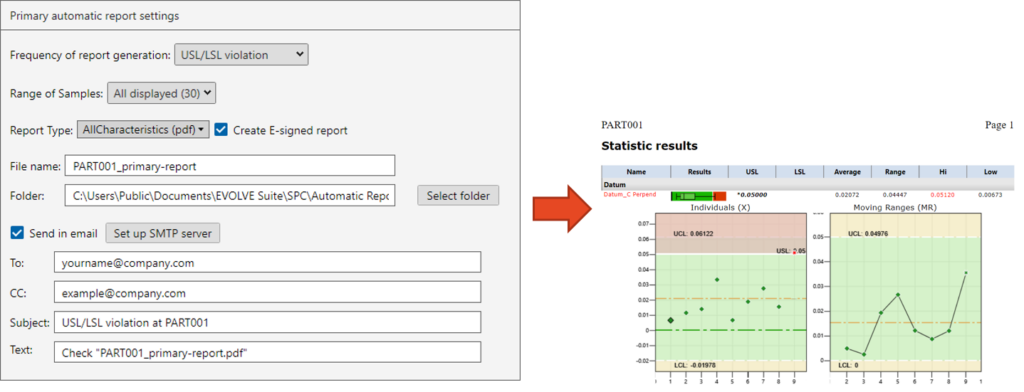
- Report types: Excel, PDF, TXT, QDAS
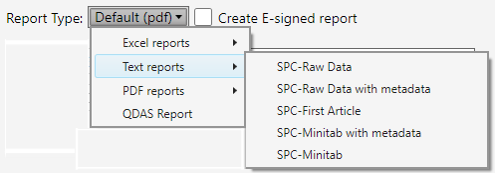
- E-mail reporting
User Profile
- Control SPC functionalities per User Profile
- Use existing Windows Groups or define new ones and define permissions and mandatory actions for each group

- Allowed actions are performed automatically and logged to the current user unless mandatory comment and authorization are required for users.
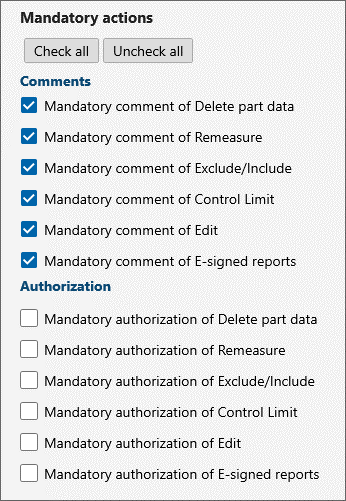
- An action that is not allowed will request authorization. If appropriate credentials are supplied, the action will be performed.
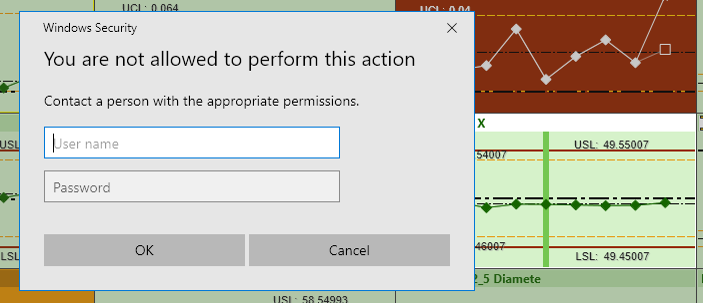
- Add an Audit Log report item about the changes
- Create reports with E-signature

“Order by” control
- New “Time of measurement ” ordering of the characteristics to order them as they appear in the result file.
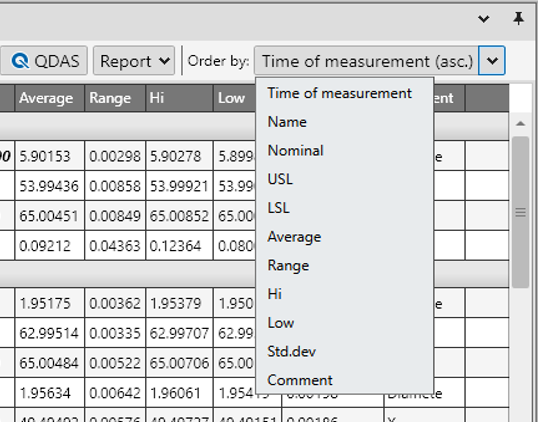
- New Real Time charts ordering
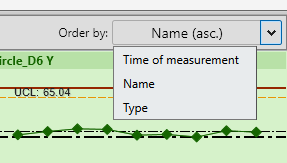
- Set the default characteristic order in Options
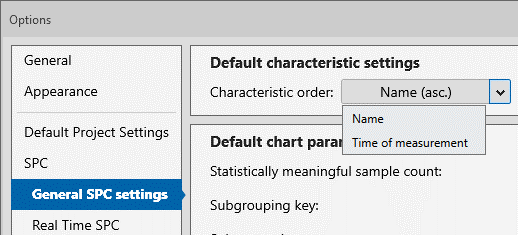
Characteristic name and label enhancement
- Ability to recognize CID (Characteristic ID) from characteristic’s name in case of SmartProfile statistic files.
- The CID is shown in a separate column in characteristics table.
- In the 3D view, the default label appearance with CID and Name can be customized to show only the CID of the characteristic for easy identification.
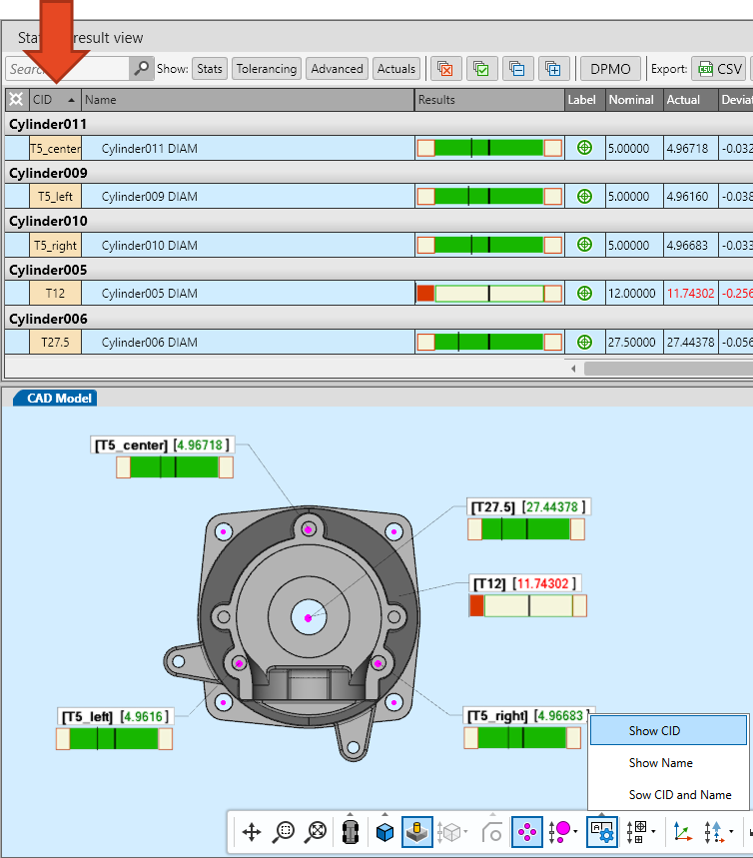
We hope the new features and improvements of EVOLVE Suite 9.0 will assist you to efficiently define, communicate, and monitor design intent across your manufacturing enterprise.
Feel free to contact us with any question!
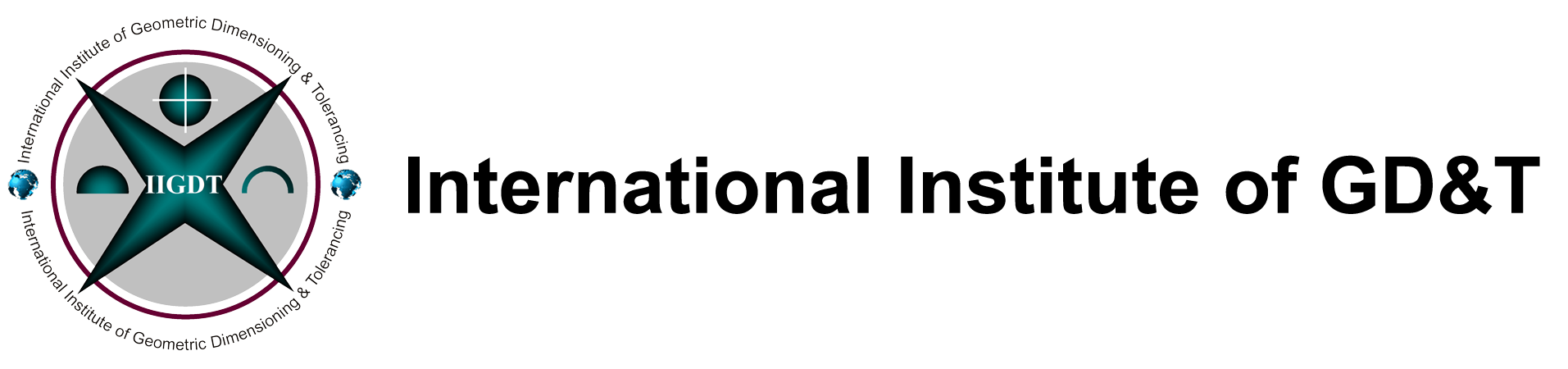
 EVOLVE SPC v9.0
EVOLVE SPC v9.0






