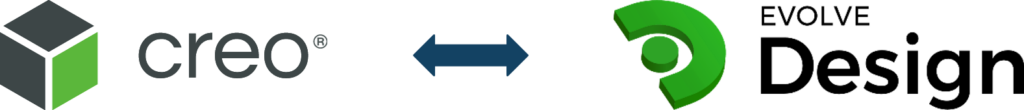Creo Bridge
* Optional Enhancement to EVOLVE Design
- Creo Bridge establishes a connection between PTC Creo and EVOLVE Design in order to
transfer data back and forth between the two software packages. - EVOLVE Design can load the CAD model and all the annotations (PMI) from the active
window of Creo with 1 single click. - GD&T tolerances can be verified and changes/corrections can be applied inside EVOLVE Design using the GD&T Proofing panel and other useful tools.
- Changes can be sent back to Creo anytime.
Example using Creo Bridge
How to setup/use Creo Bridge?
- Run PTC Creo (versions 4 to 8 are supported)
- Load a part in Creo (if more than one part is opened in Creo, then the part in the “Active” window will be transferred)
- Run EVOLVE Design
- Click “Get CAD+PMI from CAD software” in order to load the CAD model and all the annotations (PMI) into EVOLVE Design
- Make changes and corrections inside EVOLVE Design based on Proofing messages and other tools
- Click “Send PMI to CAD software” in order to send back all the changes from EVOLVE Design to Creo
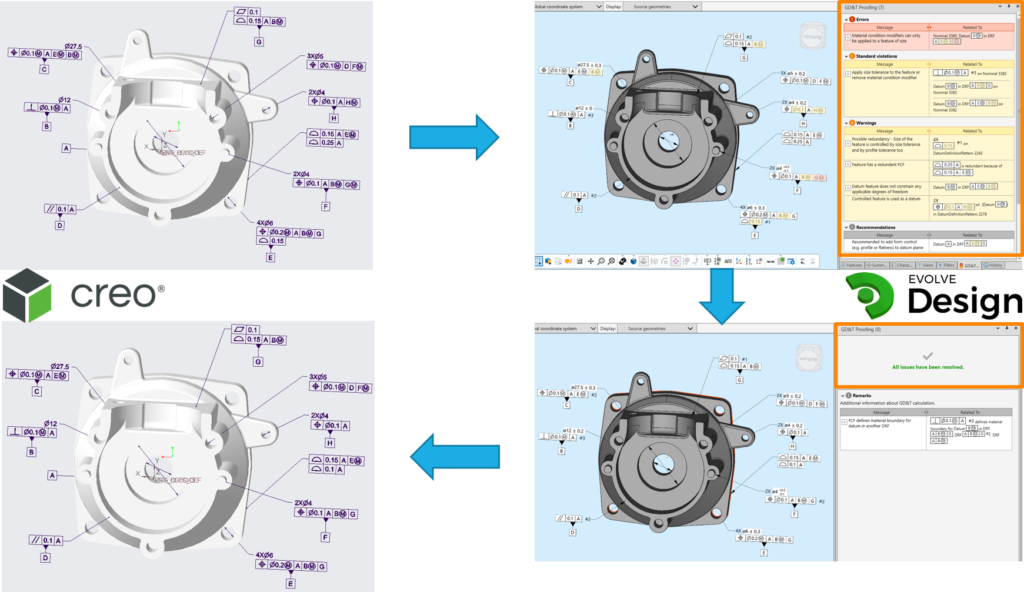
Improved annotation handling
- Improved annotation handling in order to display annotations and named views exactly as they are visible in the CAD software/QIF files.
- Redesigned Views and Filters panels to support the new annotation handling.
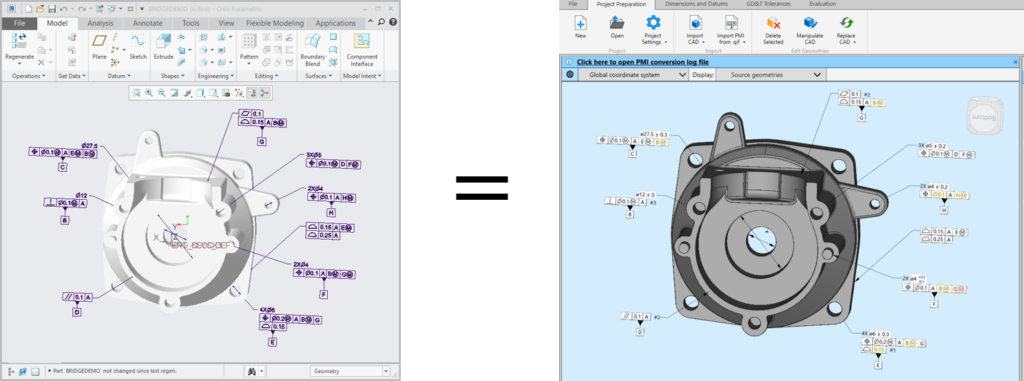
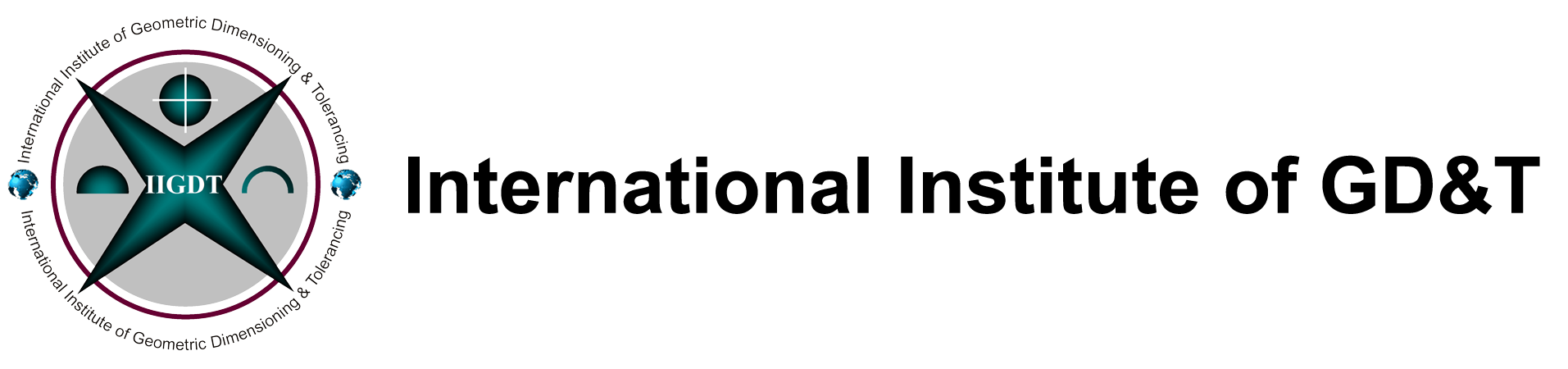
 Creo Bridge
Creo Bridge