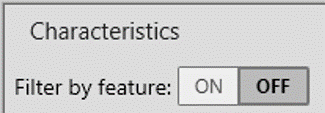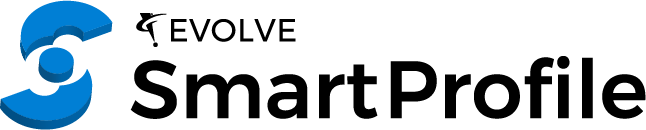
What’s new in EVOLVE SmartProfile v9.0?
Major Enhancements
- Improved annotation handling
- Characteristics panel
- Excel export
- GD&T enhancements
- “Replace” functionality
- Ability to Change Global Csys
- Result visualization enhancements
- Improved User Interface (UI)
- CMM-like Sampler – Configurator panel*
- CMM-like Sampler – Manual sampling positions*
- Data Preparation improvements*
- Enhanced Reporting system
* Part of the Data Preparation option
Improved annotation handling
- Improved annotation handling in order to display annotations and named views exactly as they are visible in the CAD software/QIF files.
- Redesigned Views and Filters panels to support the new annotation handling.
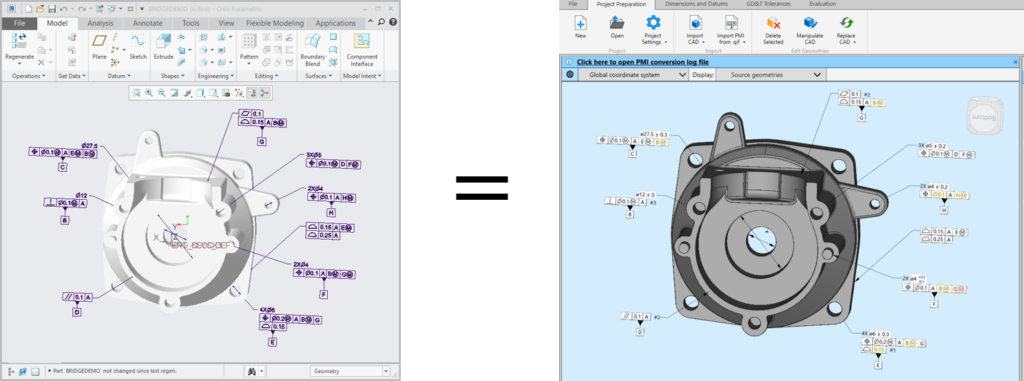
Characteristics panel
A compact table which lists all characteristics (size, traditional, and GD&T tolerances):
- Customizable column visibility
- Column order can be changed by drag&drop
- Ordering can be specified
- Search field
- “Filter by feature” function to only show the characteristics which are associated with the selected feature(s)

Excel export
New “Excel export” function for exporting all characteristics (size, traditional, and GD&T tolerances) from the Characteristics panel into an Excel file.
Note: only the visible columns and the shown characteristics are exported out.

GD&T enhancements
General
- Combined control: MMC boundary position tolerance on a pattern or surface feature can be combined with a datumless profile for GD&T calculation
- [BSC] modifier support
- Datum targets can be defined on theoretical and constructed features
GD&T Proofing
- New “Remark” group is introduced to indicate the messages which do not require user interaction, but contain important information

“Replace” functionality
The “Replace” functionality replaces regular 2D features (points, lines, circles) with constructed 2D features. The newly created constructed feature gets all tolerances (size, traditional, GD&T) from the original feature.
Use Case: Replacing 2D features coming from QIF files.
Benefit: Regular 2D features can be only evaluated if they have measured points associated, but constructed features can be evaluated based on their input actual features as well.
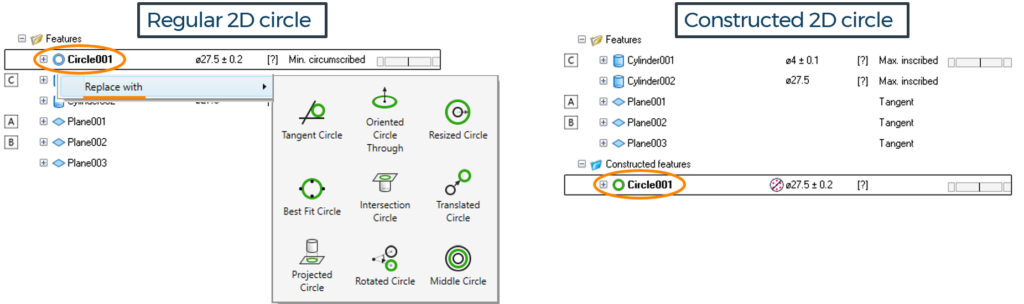
Enhanced Reporting system
- View report items:
- Improved scaling of annotations
- Views are set to use the maximum width of the report
- Filters panel is available in Reporting module
- Improved margin handling
- Header names are unified in different report items
- “Fit to page” function is introduced
Ability to Change Global Csys
Why is it beneficial to change the Global coordinate system?
If the CAD and measurement coordinate systems are the same, the points may be properly aligned and further fitting may not required.
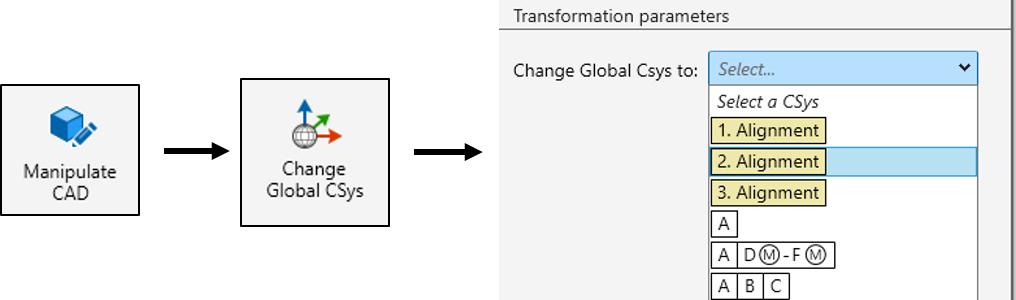
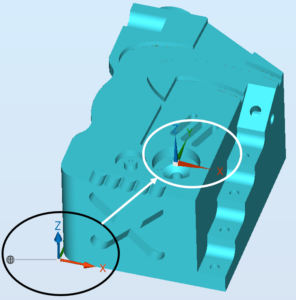
Result visualization enhancements
- Colored Deviation Whiskers: New whisker visualization tool which uses the color of the “colored points”
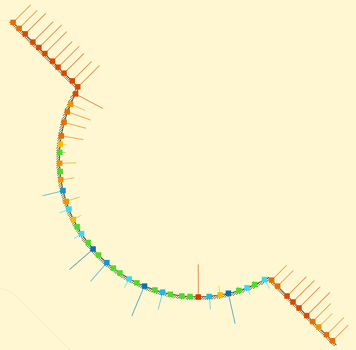
- The real trimmed CAD geometries are displayed in result visualization modes (instead of nominal features).
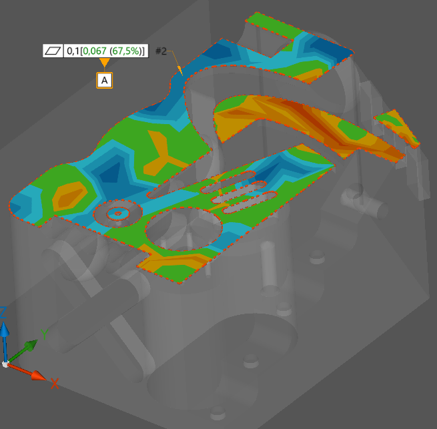
Improved User Interface (UI)
- Improved Scripting panel and Script Wizard
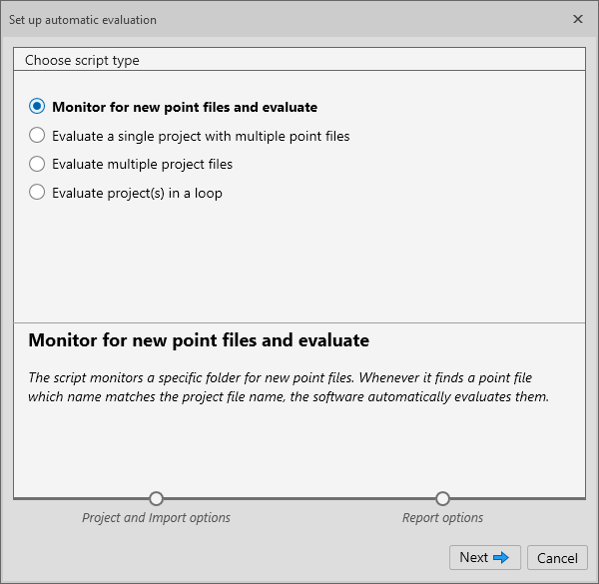
- Redesigned Evaluation dialog
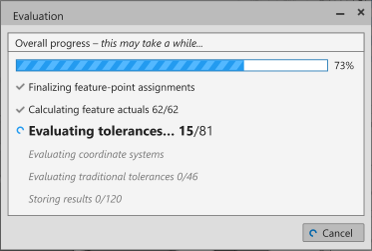
CMM-like Sampler – Configurator panel*
Redesigned Configurator panel: Easier identification of the applied sampling mode and the parameters of features and CAD geometries.
Three sampling modes are available:
Global – the same parameters are applied to all features
Feature-level – sampling parameters can be different for every feature
None – sampling is not applied
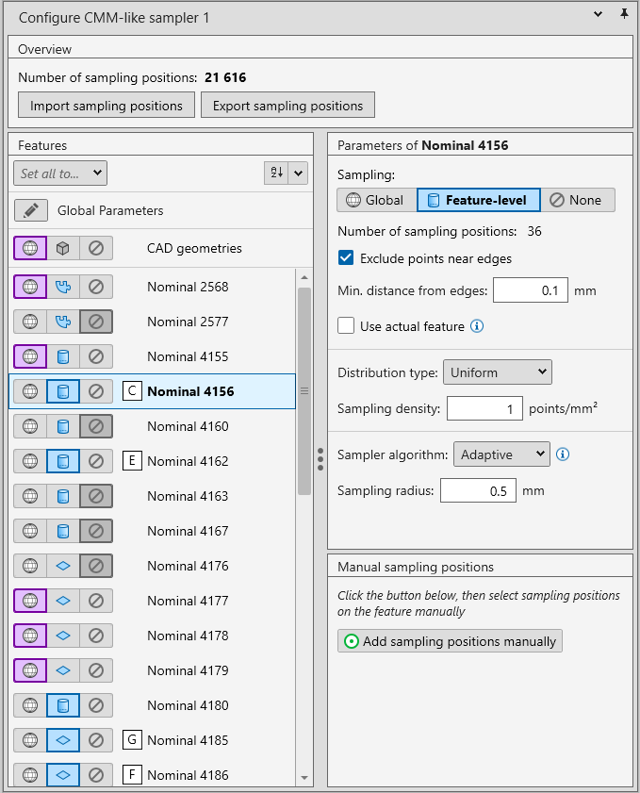
* Part of Data Preparation option
CMM-like Sampler Manual sampling positions*
Sampling positions can be manually added to the selected feature after activating “Add sampling positions manually” on Configure CMM-like Sampler panel.
- Add sampling positions by clicking on the desired location(s) in the Graphics view

- Remove Sampling position(s):
- one-by-one: click on the manually added sampling positions, OR
- all together: click the “Remove # manually added positions” button on the panel
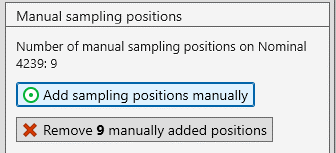
* Part of Data Preparation option
Data Preparation improvements*
- Point normals (if contained in measured point file) can be displayed in the Graphics view. It is available from the bottom toolbar in Data Preparation and in the GD&T window.
- Ability to “Refine the transformation during Quick Align if the part has rotational symmetry”
This function is available:- inside Data Preparation if a Quick Align filter is added and selected in the filter chain
- in Project settings / Calculation tab if the project is in Non-Traceable mode
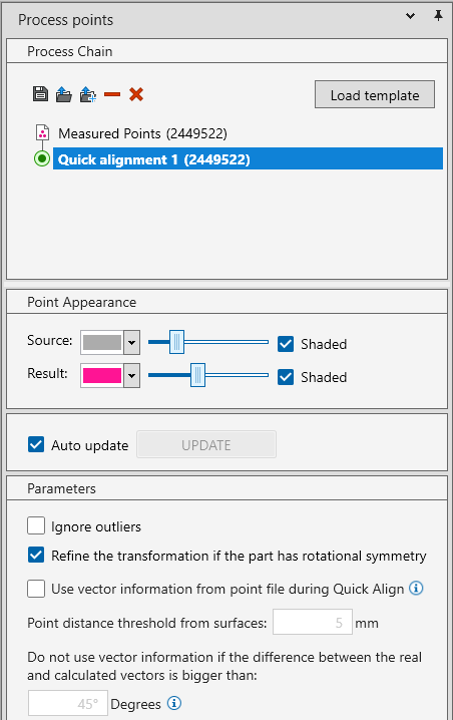
* Part of Data Preparation option
Enhanced Reporting system
- FCF details report item:
- Tolerance details can be hidden in order to make this report item more compact
- “Axis points” are only shown if “Show measured points” is checked
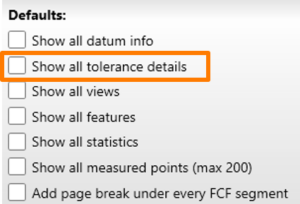
- View report items:
- Improved scaling of annotations
- Views are set to use the maximum width of the report
- Filters panel is available in Reporting module
- Improved margin handling
- Header names are unified in different report items
- “Fit to page” function is introduced
Additional enhancements
- Enhanced QIF export/import functions
- Torus feature can be used as a source feature in Constructions and Traditional Tolerances
- Distance can be defined between a circle and a parallel feature
We hope the new features and improvements of EVOLVE Suite 9.0 will assist you to efficiently define, communicate, and monitor design intent across your manufacturing enterprise.
Feel free to contact us with any question!
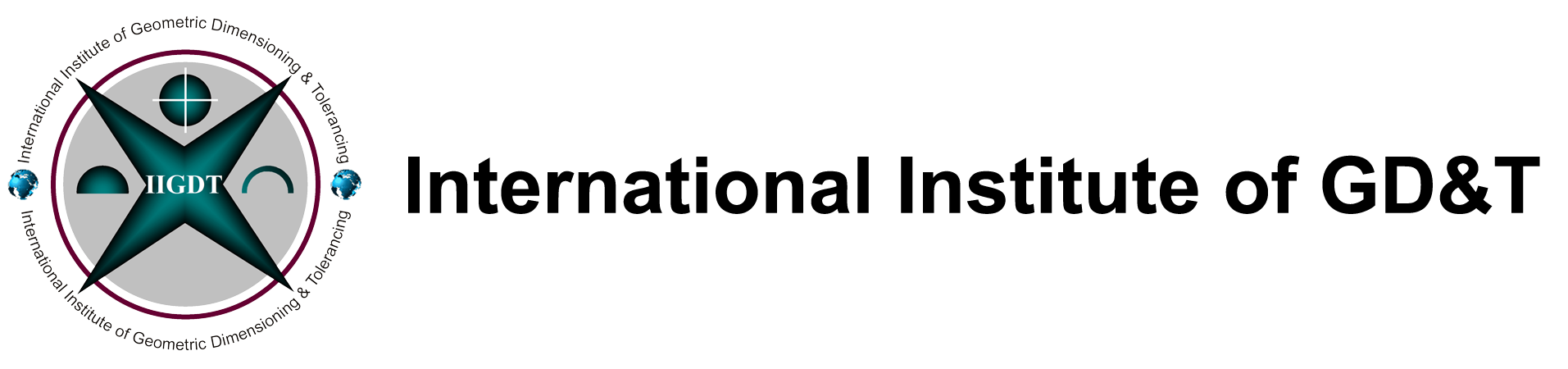
 EVOLVE SmartProfile v9.0
EVOLVE SmartProfile v9.0